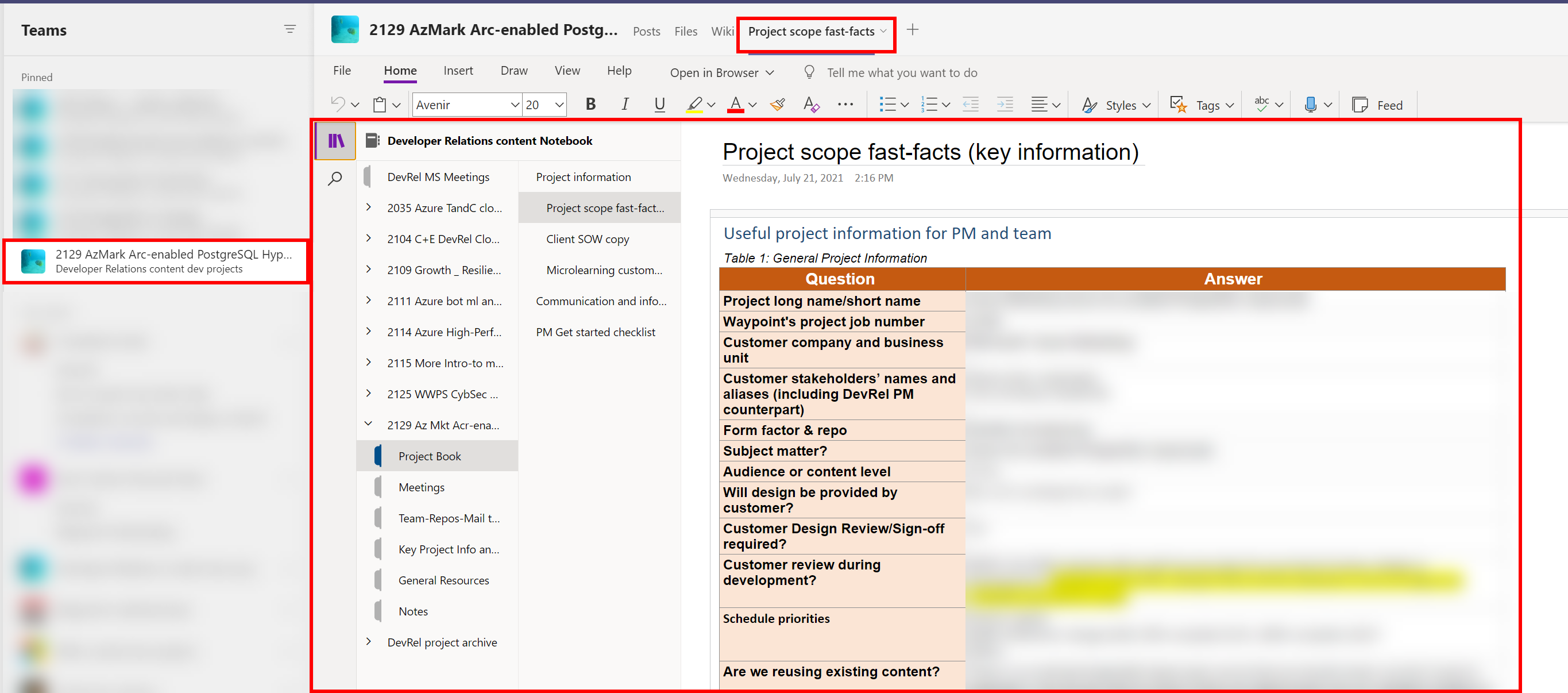Communication
Waypoint has guidelines to help you decide how best to communicate about project matters and milestones.
We recommend that you use:
- Email (use the newest version of Outlook
 ) for communications of record, such as assignments, hand-offs
) for communications of record, such as assignments, hand-offs  , sign-offs, and similar communication. Email is the most reliable communication method for threads and information that we want to retain within a project record.
, sign-offs, and similar communication. Email is the most reliable communication method for threads and information that we want to retain within a project record. - A Microsoft Teams
 chat for quick conversations with another team member or two. Do you need a question answered or a point clarified? A Teams chat message is essentially an instant message (IM) that’s useful for information conversations.
chat for quick conversations with another team member or two. Do you need a question answered or a point clarified? A Teams chat message is essentially an instant message (IM) that’s useful for information conversations. -
Teams channel
 conversations for projects. You’ll typically use a specific Teams site’s General channel and conduct your conversation there. Channel conversations are great for sharing concepts and ideas, and for team-wide messaging, kind of like a whole-team chat session. Again, if you want to draw the attention of a specific person or persons, tag them.
conversations for projects. You’ll typically use a specific Teams site’s General channel and conduct your conversation there. Channel conversations are great for sharing concepts and ideas, and for team-wide messaging, kind of like a whole-team chat session. Again, if you want to draw the attention of a specific person or persons, tag them.Tip: When starting a Teams chat or channel conversation, tag the person you’re trying to reach to alert them that they have a chat waiting. To tag a person, in the chat field, enter the @ symbol and then the first few letters of their name. Select their name when it appears. When you’ve been tagged, a red number will appear over the Activity bell icon in the Teams sidebar.
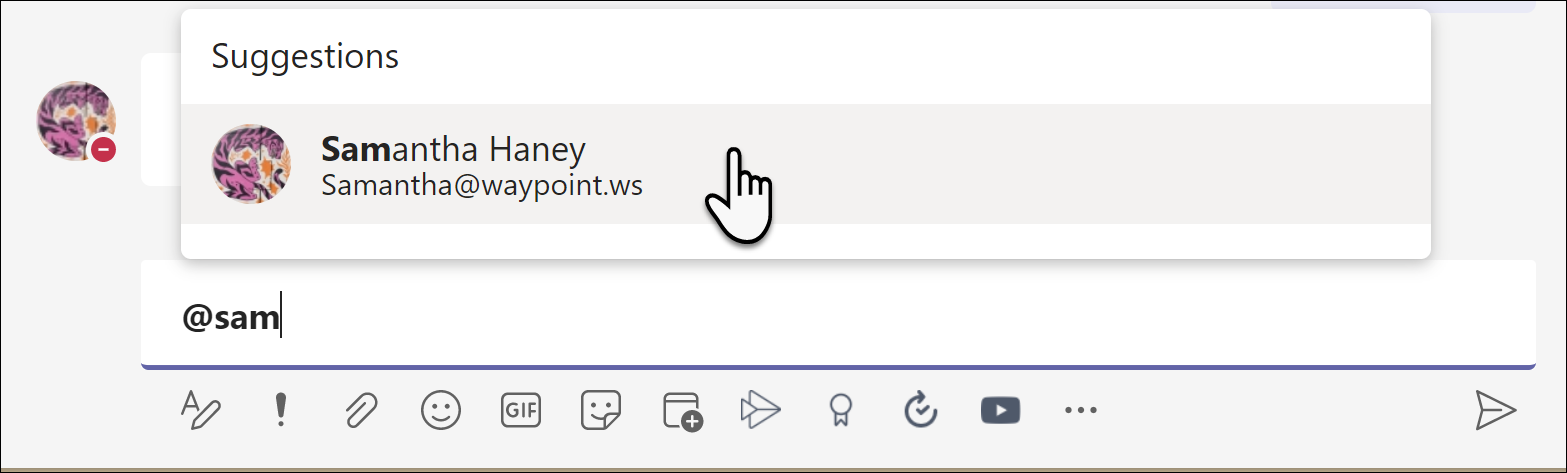
-
Meetings
 for when you want a more formal session in which team members connect in an online gathering to discuss an agenda and reach a documented outcome.
for when you want a more formal session in which team members connect in an online gathering to discuss an agenda and reach a documented outcome.Tip: Create all meetings in Outlook, and use the Scheduling Assistant
 and other Outlook tools to ensure those people who need to be at your meeting are available. Be sure to select the Teams Meeting button on the ribbon. It generates a Teams meeting link that appears in the meeting-invite email, so you and other participants can select it and join the meeting in Teams.
and other Outlook tools to ensure those people who need to be at your meeting are available. Be sure to select the Teams Meeting button on the ribbon. It generates a Teams meeting link that appears in the meeting-invite email, so you and other participants can select it and join the meeting in Teams.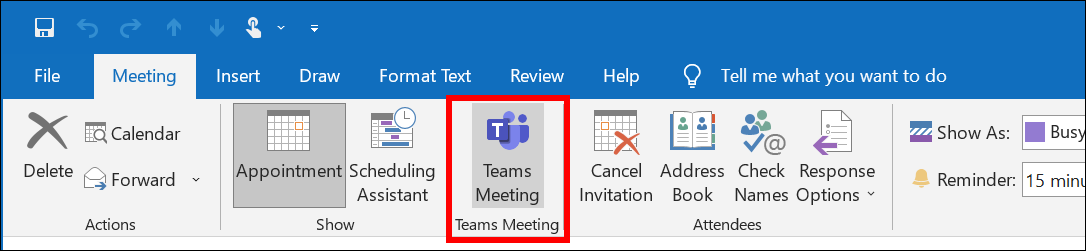
Microsoft Corpnet credentials
For many Waypoint projects, you’ll receive Microsoft corporate network (Corpnet) credentials. This is a Microsoft email address and password. We refer to these credentials as a vdash because the first two characters in the email address are a v and a dash (-), such as v-johndoe@microsoft.com. The “v” signifies that you’re a Microsoft vendor.
You’ll use your Corpnet credentials to access restricted Microsoft resources. You can also use your Corpnet credentials and Azure Virtual Desktop (called Remote Desktop on your computer) to access a complete Office 365 environment, including Outlook, Teams, and Microsoft Office. Learn more about getting and using your Microsoft Corpnet credentials  .
.
Information management
Here are the storage locations Waypoint uses for information:
- Waypoint’s intranet portal
 houses our orientation and internal content development and project management instructional materials.
houses our orientation and internal content development and project management instructional materials. -
Teams channels
 are for internal, project-related materials and conversations.
are for internal, project-related materials and conversations.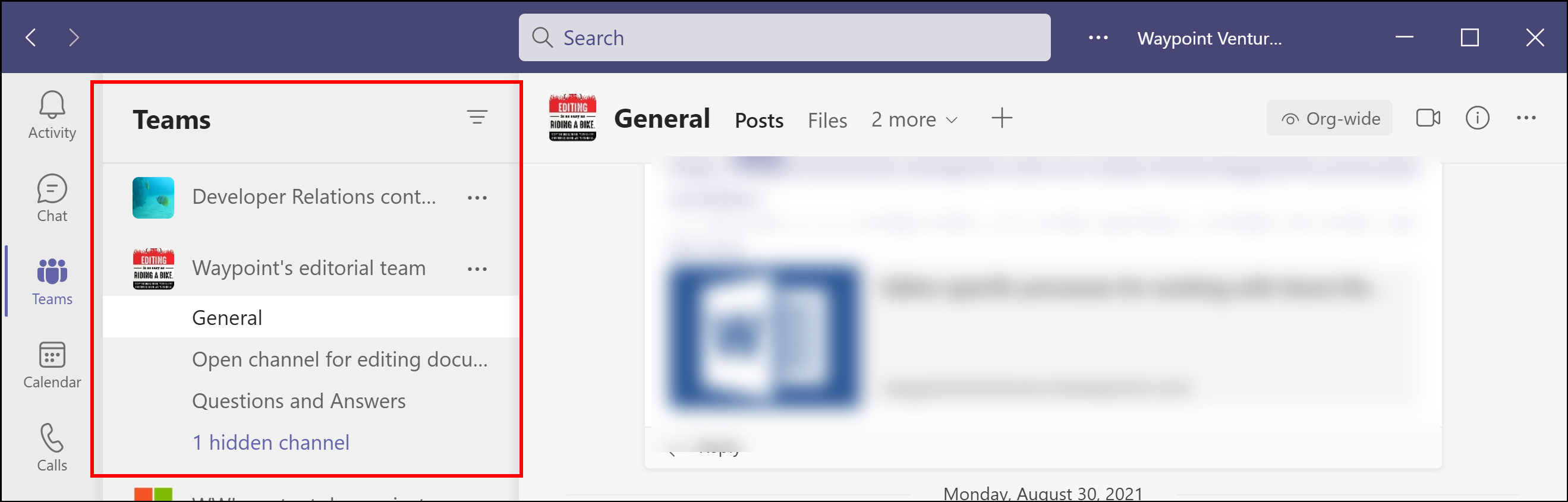
- GitHub, Azure DevOps, and SharePoint
 are used to share content internally and externally.
are used to share content internally and externally. -
Microsoft Project Online (or “Project Server”) stores in-flight project files and reports. The files are located in this library
 .
. -
OneNote, where you’ll find templates for emails, project schedules, meeting notes, the Project Book, and other important content for your project. Contact your Project Manager (PjM) for more information.